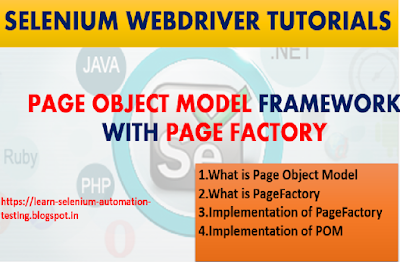Selenium Java Cucumber BDD Framework from Scratch,Cucumber supports Behavior Driven Development (BDD) ,Cucumber reads executable plain text specifications which is written in Gherkin language in the form of Given, Then, And, But etc keywords.
Step Definitions connects Gherkin steps to programming the code and try to execute the step definitions as mentioned in Feature Files.
Cucumber Selenium Framework from Scratch helps to create Selenium framework using Maven project ,user able to create Feature files based on scenarios. Able to run selenium test scripts with test runner class.
Selenium Cucumber project gives you flavors of
1.Set Up maven dependency
2.Write User acceptance test cases.
3.Able to create Junit reports
4.Able to map Step definitions to Cucumber glue
5.User can run multiple feature files from runner class.