Selenium supports Python language bindings and can be developed with Selenium Test Scripts for testing.
Python is easy matched to other programming languages, having extreme fewer verbose.
Python language is easy to learn and easy to write the scripts using Python Language.
The Python Language APIs enables you to link with the browser from end to end using Selenium.Selenium guides the standard Python commands to different browsers.
Selenium WebDriver Test Scripts can be run in different browsers and on different operating Systems such as
Python is a high-level object oriented programming language or scripting Language with dynamic semantics.
2.Easy to Learn
3.Easy to Read
4.Easy to Maintain
1.Extensive Support Libraries
2.Open Source
3.Learning Ease and better Support
4.User Friendly Data Structure
5.Python uses indentation
Selenium WebDriver Python bindings provides a better API to write functional/acceptance test scripts using Selenium WebDriver. Through Selenium WebDriver Python API we can access all functionalities of Selenium WebDriver in a natural way.
Install Python Language.
Download Drivers for Browsers
First Selenium Python Script
Selenium Web Pages Interaction using Python
Locating Elements
Python Wait Commands
Selenium Page Objects
Selenium WebDriver API
Python is easy matched to other programming languages, having extreme fewer verbose.
Python language is easy to learn and easy to write the scripts using Python Language.
The Python Language APIs enables you to link with the browser from end to end using Selenium.Selenium guides the standard Python commands to different browsers.
Selenium WebDriver Test Scripts can be run in different browsers and on different operating Systems such as
Firefox
Chrome
IE
What is Python?
Python is a high-level object oriented programming language or scripting Language with dynamic semantics.
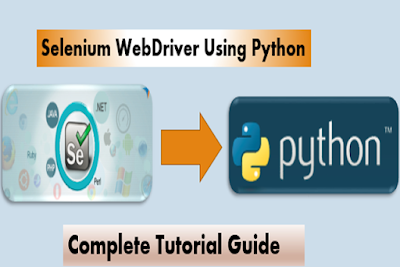 |
| Selenium Webdriver Using Python - Complete Tutorial Guide |
Selenium WebDriver Using Python - Complete Tutorial Guide
1.Python is a Simple Language2.Easy to Learn
3.Easy to Read
4.Easy to Maintain
Sample Python Example:
print("Hello World!") ready = True if ready: print("Hello World!")
Why to Choose Python Language in Selenium WebDriver
Below different points explains why Python language is better for Selenium WebDriver scripting, those are1.Extensive Support Libraries
2.Open Source
3.Learning Ease and better Support
4.User Friendly Data Structure
5.Python uses indentation
Selenium WebDriver Python bindings provides a better API to write functional/acceptance test scripts using Selenium WebDriver. Through Selenium WebDriver Python API we can access all functionalities of Selenium WebDriver in a natural way.
Selenium WebDriver Python Concepts:
Download Python Bindings for Selenium WebDriverInstall Python Language.
Download Drivers for Browsers
First Selenium Python Script
Selenium Web Pages Interaction using Python
Locating Elements
Python Wait Commands
Selenium Page Objects
Selenium WebDriver API
No comments:
Post a Comment